Turtle graphics
Following an ancient tradition, sprites in Scratch can draw lines when they move. You can see the options under the Pen section. The essential ones are pen down, pen up and clear. Today we are going to use them to make some nice figures.
When you finish each part please download the script to your computer
and save it with file name
quiz-1-part-X.sb2 and send it to me
as attachments in an email. You can also share the script and send me
the web link (i.e. the URL).
Triangles
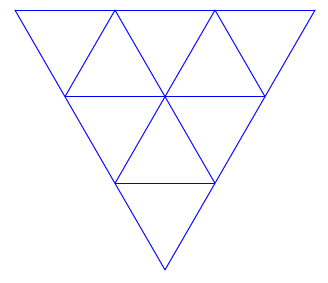
Write a script that make the cat do the following movements:
- put the cat at coordinates (0,100)
- point in direction 90 degrees
- clean any existing drawing
- put the pen down
- repeat 3 times the following
- advance 200 steps
- repeat 2 times
- turn right 120 degrees
- move 100 steps
- repeat 2 times
- turn left 120 degrees
- move 100 steps
- turn right 120 degrees
- hide the cat
Save this script in a file named quiz-1-part-1.sb2.
Stars
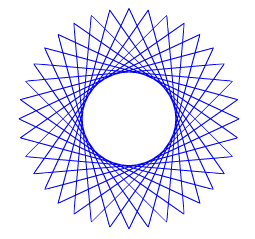
Write a script that make the cat do the following movements:
- put the cat at coordinates (0,150)
- hide the cat
- clear any existing drawing
- put the pen down
- point in direction 130 degrees
- repeat 40 times
- move 200 steps
- turn right 130 degrees
You may want to use “Turbo Mode”, in the Edit menu.
Save this script in a file named quiz-1-part-2.sb2.
Variable stars
Now we want to generalize the previous drawing. You have to create 2
variables named angle and N. They will be
shown in the window.
If you click on them with the right button you can change them to
slide. That allows you to change them. Please set the range of
angle to minimum 70 and maximum 170. Then write a script
that make the cat do the following movements:
- put the cat at coordinates (0,-150)
- hide the cat
- clear any existing drawing
- put the pen down
- point in direction 90-(
angle/2) degrees - repeat
Ntimes- move 200 steps
- turn left
angledegrees
Save this script in a file named quiz-1-part-3.sb2. Your
result should look like this:

Trees of one branch
Initialization:
- put the cat at coordinates (0,-150)
- point in direction 0
- clear any existing drawing
- put the pen down
First exercise:
- move 80 steps
- move -80 steps
This will draw a single line and leave it in the same direction. You do not need to save this exercise.
Trees of three branches
Second exercise, after same initialization:
- move 80 steps
- do something
- move -80 steps
something is:
- rotate 30 degrees left
- repeat 3 times
- move 70 steps
- move -70 steps
- rotate 30 right
- rotate 30 left
Trees of three branches of three branches
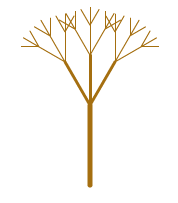
Third exercise, something is:
- rotate 30 degrees left
- repeat 3 times
- move 50 steps
- do something else
- move -50 steps
- rotate 30 right
- rotate 60 left
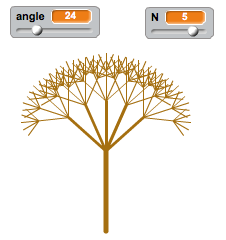
here something else is:
- rotate 30 degrees left
- repeat 3 times
- move 30 steps
- move -30 steps
- rotate 30 right
- rotate 60 left
Save this script in a file named quiz-1-part-4.sb2.
To do at home: Generalize to N
branches, turning angle every time.
Delivery
Please send me all three files in a single email to andres.aravena+cmb@istanbul.edu.tr. If you want you can also send me the links to the online projects.