- Assistant Professor at Molecular Biology and Genomics Department
- Mathematical Engineer, U. of Chile
- PhD Informatics, U Rennes 1, France
- PhD Mathematical Modeling, U. of Chile
- not a Biologist
- but an Applied Mathematician who can speak “biologist language”
September 26, 2019
I am Andres Aravena
I come from Chile
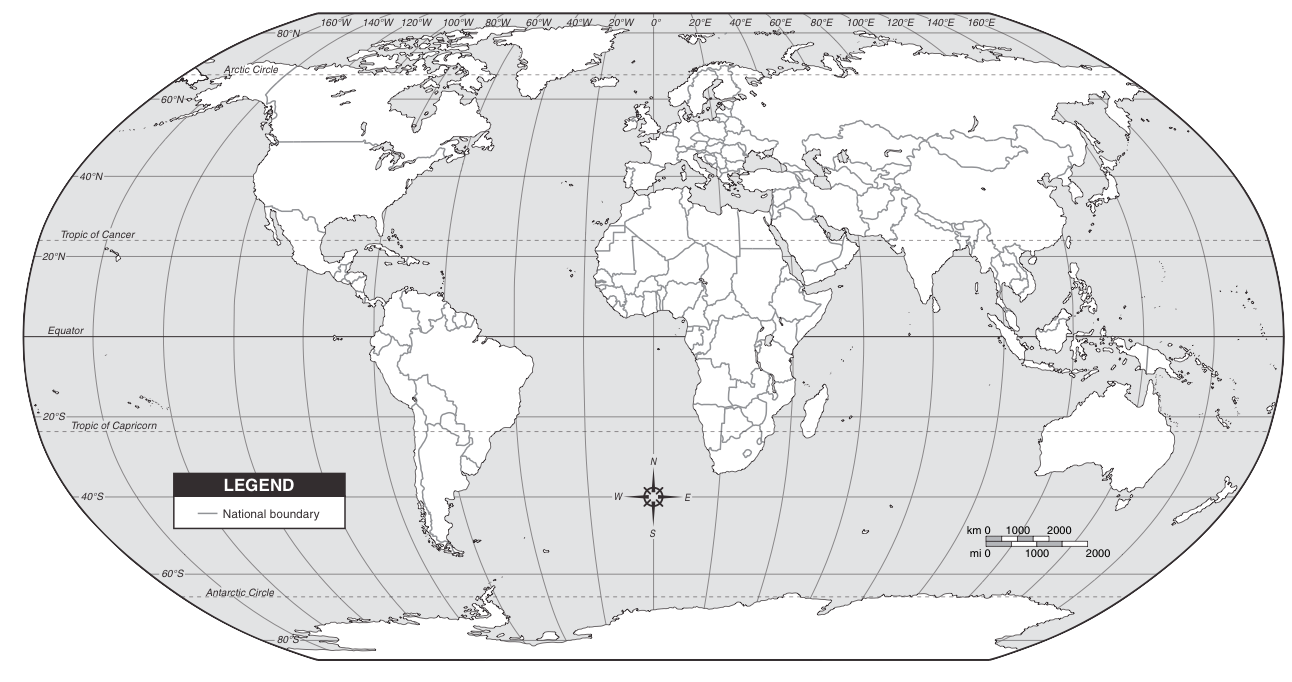
world
Why computers?
for Science and beyond
Computers are rule changers
Modern computers were created to solve math equations
Then they were used to handle big databases
They became cheap and found everywhere
They became communication tools
They transformed society and science
How many computers do you use?
- Cellphone
- TV
- Cable decoder
- Microwave oven
- Washing machine
- Car motor
- Metro
- Elevator
- Notebook
Computers transformed
- The banking industry
- The air travel industry
- The manufacturing
- The cars
- The movies
- Science
Four Paradigms of Science
according to Microsoft
1 Empiric

- observation of isolated facts
- description of related facts
- e.g. Botany, naming stars, Arab astronomers, Galileo, Tycho Brahe, Carl Linneaus
2 Theoretical

- Abstract models and theories
- Usually expressed in mathematical formulas
- Correct predictions validate the models
- e.g. Mendel laws of inheritance, Darwin natural selection theory, Kepler law of planet’s motion, Newton’s law of Gravity
3 Simulation Based

- Models that cannot be expressed in formulas
- Formulas that cannot be solved
- e.g. Protein structure prediction, three body problem, galaxy modeling
- Computational Astronomy, Computational Biology
John Von Neumann

4 Data Based

- Discovering patterns hidden in data
- Huge volumes of data
- Complex interactions
- e.g. Bioinformatics, Astroinformatics, Data mining
Computers
Short history
- 1940’s
- First electronic computers. Used in the 2nd World War. Solving models for Manhattan project
- 1950’s
- Big computers sold to Governments for census, taxes
- Programs written manually by experts
- 1960’s
- Big computers in Banks and Airlines. Room size
- Mini-computers in research institutes. Wardrobe size
- First high level programming languages
More history
- 1970’s
- UNIX system made all mini-computers compatible
- first micro-computers at home. Desktop
- Internet at the US military
- 1980’s
- IBM made the first Personal Computer
- Microsoft created D.O.S. for personal computers
- Apple Macintosh, first home computer with windows and mouse
- Internet on Universities
- 1990’s
- Internet at home
- UNIX on personal computers
What does Computer means?
A computer is a counter
Normally was a person that did calculations
Sometimes with the help of mechanical devices
So, computers are devices handling numbers
A Computer
“but I don’t use numbers …”
Don’t worry. Using numbers we can represent other things
- Images
- Audio
- Movies
although not yet
- smell
- taste
- tact
What can a computer do?
Computers handle numbers
Numbers represent information
Computers can transform and transfer information
So, What is a Computer
- Computer
- (English) counter, calculator
- Ordinateur
- (French) sorter, gives order to data, handles data
- Bilgisayar
- (Turkish) Information/Data counter
What is a computer?
Is a general purpose device that can
- read, process and write numbers
- (and things that can be represented by numbers)
- to and from the memory
- following a program stored also in the memory
- many simple steps
Changing the program changes the purpose of the machine
What is inside a computer?
- logical organization
- what are the pieces
- what they do
- how they are connected
- physical structure
- what the pieces look like
- how they are built
- what acronyms and numbers mean
Logical organization
Same Logic: motor, fuel, seats, wheels
Physically different: faster, safer, more reliable
The same is true of computers.
- Logically, today’s computers are similar to those of the 1950s
- physical differences
- much smaller,
- cheaper,
- faster and
- more reliable
- literally a million times better in some properties
This is why computers are so pervasive
Parts of a computer
This was Von Neumann idea


CPU
 The processor or central processing unit (“CPU”) is the brains of the computer
The processor or central processing unit (“CPU”) is the brains of the computer
- does arithmetic,
- moves data around,
- controls the operation of the other parts
- can decide what to do next based on the previous results
CPU can do only a few things, and it does them very fast
RAM: random access memory
 The primary memory or random access memory
The primary memory or random access memory
- stores information that is in active use
- the data that the CPU is currently working on,
- the instructions that tell the CPU what to do
- its contents can be changed by the CPU
This is a important point
By loading different instructions into memory, we can make the CPU do a different computation.
This makes the stored-program computer a general-purpose device: the same computer can
- run a word processor and a spreadsheet,
- surf the web,
- send and receive email,
- show a movie
RAM is volatile
- Its contents disappear if the power is turned off
- and all this currently active information is lost
That’s why it’s prudent to save your work often
Electric problems can be a real disaster
Your computer has a finite amount of RAM
You can think of the RAM as
- a large collection of identical little boxes
- numbered from 1 up to 1000000000
- each box can hold a small amount of information.
Capacity is measured in bytes
- memory big enough to hold a single character
- like W or @
What is the capacity of your computer?
Disks and secondary storage

- The RAM is expensive, so we it is not too big
- its contents disappear when the power is turned off
- Secondary storage holds data even when the power is turned off
- The most common kind are magnetic disks
- also called the hard disk or hard drive
- The disk stores much more information than RAM
- data on the disk stays there indefinitely
- even if power fails
Old disks were not “hard disks”

Floppy disks (70’s)

Micro-Floppy disk (90’s)

Secondary storage is slow
Data, instructions, and everything else is stored on the disk for the long term
And brought into RAM only for a short time
Disk space is about 100 times cheaper than RAM
But accessing information is much slower.
Physical Construction
All these parts are connected to a Motherboard

Computers are built from basic elements
The most important of these is the logic gate
- computes a single output value based on one or two input values
- it uses input voltage to control an output voltage or current
Logic gates used to be built from vacuum tubes or individual transistors
Vacuum tubes and transistors

Today logic gates are on integrated circuits
ICs, often called chips or microchips
- all the components and wiring of an electronic circuit
- on a single flat surface (a thin sheet of silicon)
Smaller and more reliable than discrete-component circuitry
The picture below shows an integrated circuit in its package; the actual circuit part is at the center, and is about 1 cm square.

Silicon Valley
The fact that integrated circuits are based on silicon led to the nickname Silicon Valley for the region in California south of San Francisco where the integrated circuit business first took off
Integrated circuits are central to digital electronics, but other technologies are used as well: magnetic storage for disks, lasers for CDs and DVDs, and lasers and optical fiber for networking
Moore’s Law
In 1965, Gordon Moore, co-founder and CEO of Intel, published an article entitled “Cramming more components onto integrated circuits.”
- as technology improved, the density of transistors was doubling approximately every year,
- he later revised to every two years
- others have set at 18 months
Transistors and Computing Power
Since the number of transistors is a correlated to computing power, this meant that computing power was doubling every two years if not faster
In 20 years there would be ten doublings and the number of devices would have increased by a factor of 210, that is, about one thousand
In forty years, the factor is a million or more.
Moore’s Law today
This will change

Arthur C Clarke’ın öngürülerinin ne kadar gerçek oldu?
1974 interview to Arthur C. Clark
Input/Output
also known as Interface
Speaking to the human
Computers would be useless if we cannot interact with them
Human interfaces include:
- Screen/monitor/display
- keyboard/buttons
- printer
- microphone
- speakers/earphones
- mouse
- touch screen
Early interface
One of the first ways to enter text was invented in 1928

They were first used in 1890
The 1890 US census was done using punched cards
That was the origin of International Business Machines (IBM)

This is how you write them

This is a paragraph of text

This is how they were stored

Each card had 80 columns

Cards were replaced by screens

Mini-computers had screens

IBM PC had also a screen

And this is what you see on the screen
