February 19, 2020
Scratch is funny
We can make movies with Scratch
Things move, appear or disappear
But is hard to handle biological data
On the other hand R works well with data
But it is hard to make movies and games in R
What do they have in common?
Turtle Graphics

Turtle Graphics in 1967

Created by Seymur Papert and Cynthia Solomon
MIT’s Artificial Intelligence Laboratory


… to teach children …

… how to think with computers

You can make your own turtle

You can have your “turtle” in Scratch
In this version of Scratch, the Turtle is called Pen
It is an extension that you can use
Instead of a Turtle you get a Cat


The cat can move
(same as before)
- Move the Cat Forward or Backward
move (10) steps- Turn (Rotate) the Cat
turn cw (15) degreesturn ccw (15) degrees- Set the Turtle’s Position and Direction
go to x:(0) y:(0)point in direction (90 v)
The cat can draw
This is new
- Pen commands
pen uppen down- Display Options
set pen color to (0)set pen size to (1)
Where is the Turtle?
- Get the Turtle’s Current Position and Direction
(direction)(x position)(y position)- Show or Hide the Turtle
hideshow
Exercise
Write a script that make the cat do the following:
- put the cat at coordinates (0,150)
- hide the cat
- clear any existing drawing
- put the pen down
- point in direction 130 degrees
- repeat 40 times
- move 200 steps
- turn right 130 degrees
Drawing Stars
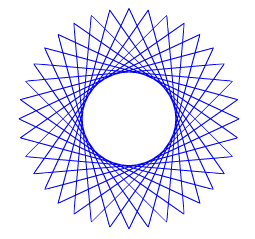
Let’s draw a star using Turtle graphics in Scratch!
This part is on the Scratch webpage
Key parts of computational thinking
- Decomposition
- breaking down a complex problem or system into smaller parts
- Pattern Recognition
- looking for similarities among and within problems
- Abstraction
- focusing on the important parts only, ignoring irrelevant detail
- Algorithms
- developing a step-by-step solution to the problem
You can also have a turtle in R
You can install TurtleGraphics in R with this command
install.packages("TurtleGraphics")
Then you load into the session using
library(TurtleGraphics)
Now you start a new “terrarium” with
turtle_init()
Turtle lives in a terrarium
Set Up a new Terrarium
turtle_init(width = 100, height = 100, mode = "error")
- width
- numeric; plot width.
- height
- numeric; plot height.
- mode
- character string; one of “error”, “clip”, or “cycle”.
- We will explore these options later
The turtle can move
- Move the Turtle Forward or Backward
turtle_move(10)move (10) steps- Turn (Rotate) the Turtle
turtle_right(15)turn cw (15) degreesturtle_left(15)turn ccw (15) degrees- Set the Turtle’s Position and Direction
turtle_goto(0,0)go to x:(0) y:(0)turtle_setangle(90)point in direction (90 v)turtle_setpos(0,0)Move without drawing
She can draw and hide
- Pen commands
turtle_up()pen upturtle_down()pen down- Display Options
turtle_col(0)set pen color to (0)turtle_lwd(1)set pen size to (1)turtle_lty(1)Change line type- Show or Hide the Turtle
turtle_hide()hideturtle_show()show
Where is the Turtle?
- Get the Turtle’s Current Position and Direction
turtle_getangle()(direction)turtle_getpos()(x position)(y position)
“Turbo” Mode
Evaluate a Larger Portion of Turtle Drawing Code
turtle_do({code here})
Let’s redo the stars in R
By default the terrarium size is 100,100
turtle_init()
In R, the turtle is not at (0,0)
turtle_getangle()
angle
0
turtle_getpos()
x y 50 50
So we have to adapt our code (how?)
Terrarium has borders
turtle_move(80)
Error in .turtle_draw_error(distance, curX, curY, curAng, curGp, curDraw, : The Turtle escaped from the terrarium. :-(
We can relax the border control
turtle_init(mode = "clip")
Exercise
Now you should be able to draw stars and moons in R
Please do it.
Write the code to draw a star in R
Homework 2
Peer review
In Science, validity of results depends on peer review
Your work is evaluated by someone like you
Do it with the work of your classmates
Answer in the Google Form
Be honest, and be a good team player