Class 7.1: Writing Structured Documents
Methodology of Scientific Research
Andrés Aravena, PhD
March 31, 2022
Separation of concerns
The key idea is to describe what things are, not how they look
Describe the role of text, not the “looks”
Separate style from structure
This part is based on the ideas discussed in “LaTeX: A Document Preparation System” by Leslie Lamport (1986).
It is like a house
Structure makes the house solid and comfortable
If you only do decoration, the house looks nice but it is not solid
Structure of the walls come first
Painting the walls in a nice color is secondary
Style is not Structure
You can follow the same philosophy:
Separate style from structure
Focus on content
Structure without style
Historical note

Mechanical typewriters were invented in 1874
They had only one font
We still use the same keyboard
Using UPPERCASE and underline for emphasis
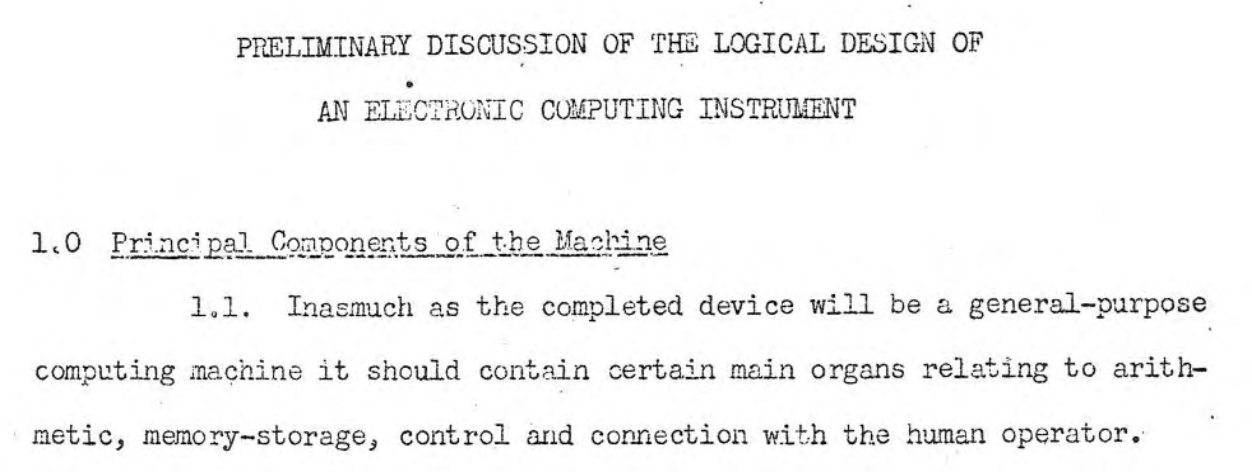
Early computers had only text, no graphics

Giving style to plain text
Since there was only one type of letter, people used some symbols as “magic”
For example \ or @
If you write a “magic” symbol, you tell the computer that the next symbol shows a change of format
This is called Markup Language
TeX

An important system to prepare documents in the computer was invented in tht 70’s by Donald Knuth, who is probably the most important computer scientist of the last 70 years.
Knuth invented TeX to write this
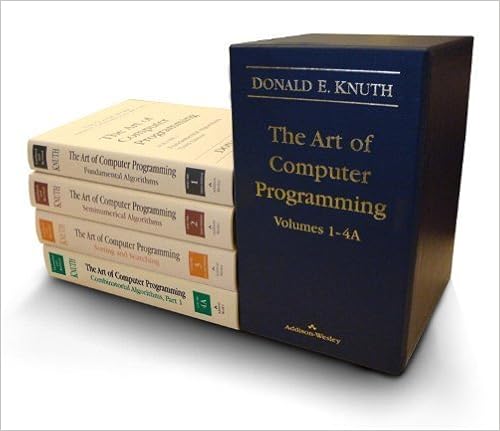
LaTeX
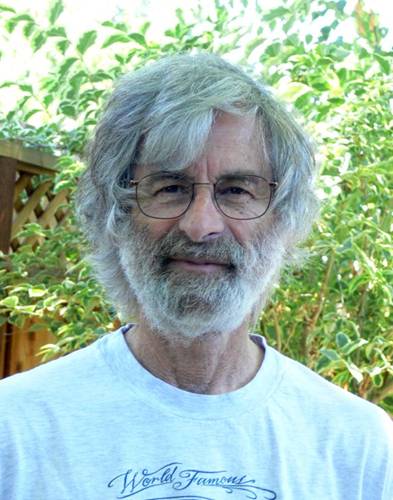
TeX has styles but not structure. In the 80’s Leslie Lamport created LaTeX as an TeX
Example: writing in LaTeX
A LaTeX document looks like this
\documentclass[a4paper]{article}
\title{On computable numbers, with an application to the Entscheidungsproblem}
\author{Alan M. Turing}
\date{28 May, 1936}
\begin{document}
\section{Introduction}
The ``computable'' numbers may be described as the real numbers whose
expression as a decimal are calculable by finite means.
\end{document}LaTeX files are text files. They will never be obsolete.
Changing the documentclass will change the document
look
Advantages of LaTeX
Write first, compile later
Do not waste time playing with fonts
Good journals accept LaTeX submissions
(they also accept Microsoft Word format)
LaTeX files are text files
Independent of any provider
Use your favorite text editor (VScode?)
Version control friendly (GitHub?)
Can probably be read 20 years from now
We cannot say the same about Microsoft Word
According to the author of LaTeX
“LaTeX It’s easy to use—if you’re one of the 2% of the population who thinks logically and can read an instruction manual. The other 98 % of the population would find it very hard or impossible to use.
So maybe the main advantage is that it forces you to think logically and organize your ideas
“How (La)TeX changed the face of Mathematics”. An E-interview with Leslie Lamport. http://lamport.azurewebsites.net/pubs/lamport-latex-interview.pdf
3 mistakes that people should stop making
- Worrying too much about formatting and not enough about content.
- Worrying too much about formatting and not enough about content.
- Worrying too much about formatting and not enough about content.
“How (La)TeX changed the face of Mathematics”. An E-interview with Leslie Lamport. http://lamport.azurewebsites.net/pubs/lamport-latex-interview.pdf
Good ideas in LaTeX
- Chapters, sections, subsections
- Automatic creation of Table of Contents
- Automatic numbering of sections, figures, tables
- Cross referencing sections, figures, tables
- Floating figures
- Math formulas
- Bibliographic references
Writing Math Expressions
LaTeX is favored by people who writes mathematical formulas
\[(a+b)^n=\sum_{k=0}^n \frac{n!}{k!(n-k)!} a^k b^{n-k}\]
You can use this syntax in Microsoft Word’s Equation Editor, and in web pages
Learning how to write math is a good investment
Bibliographic References
There are hundreds of citation styles
Life is too short to sort references manually
LaTeX also provides a convenient way to handle references
References are stored in a separate text file, in BiBTeX format
Many tools can create BiBTeX files for you
- Zotero
- Mendeley
Collaborating with other people
Since LaTeX files are text files, it can be put under version control
In practice this means git, and maybe GitHub or
GitLab
(or something in your server)
Several people can edit the same file at the same time
Git will do the right thing when merging
It does not need permanent Internet access
(i.e. you can write while traveling)
Real time collaboration
Overleaf is an online collaborative writing and publishing tool
Overleaf provides … an easy-to-use LaTeX editor with real-time collaboration and the compiled output produced automatically … as you type
You do not need to install anything in your computer
LaTeX disadvantages
- LaTeX is hard to learn
- This discourages many people
- Your collaborators may not use it
- You need to have the Reference Manual at hand
- It is oriented to producing printed material
- It produces PDF files or equivalents
- Not suitable for Web or eBook
- Writing tables is hard
Web Pages
In the 90’s many computers had graphic capabilities and Internet access
Researchers at CERN invented the web, using “hyper-text”
Web pages are written in Hyper Text Markup Language
HTML
These are also text files. It looks like this:
Good ideas from HTML
Works well on the screen: adapts to screen size
Links to other pages
Structural elements
<h1>…</h1>marks Header level 1- There are also
<h2>…<h6>
Comments:
<!-- this part is not shown -->Structure separated from Style
- Style is defined in CSS files
Disadvantages of HTML
It does not work well for paper
It is hard to write manually
There are editors, but they often focus on style, not structure
Alternative: Markdown
It is a light markup system that can be easily converted into nice presentations
Writing a paper
You can use Visual Studio Code to write Markdown
- please install the latest version on your computer
You can do bibliographies and cross references
Watch https://youtu.be/hpAJMSS8pvs and other YouTube videos by Nicholas Cifuentes-Goodbody