Class 21: Structured documents
Methodology of Scientific Research
Andrés Aravena, PhD
May 14, 2024
Structured documents
You probably know that using a good data structure can dramatically improve an algorithm
And you use structured programs
The same applies to structuring our documents
Maybe you have used LaTeX, or Markdown
Maybe you know HTML
Separation of concerns
Separate style from structure
Describe the role of text, not the “looks”
The key idea is to describe what things are, not how they look
This part is based on the ideas discussed in “LaTeX: A Document Preparation System” by Leslie Lamport (1986).
It is like a house
Structure makes the house solid and comfortable
If you only do decoration, the house looks nice but it is not solid
Structure of the walls come first
Painting the walls in a nice color is secondary
Structural elements
- Sections, subsections, paragraphs
- Figures and Tables
- Lists
- References
- Equations
- Metadata
- Title
- Authors
- Affiliations
- Dates: submission, acceptance
Microsoft Word
The first tool we learn today is a WYSIWYG word processor
In word processors like Word®,
What You See Is What You Get
This is sometimes called WYSIWYG
It is easy to change fonts, sizes, colors and other visual attributes, without paying attention to structure
Style is not Structure
You can follow the same philosophy:
Separate style from structure
Focus on content
Structured Word documents
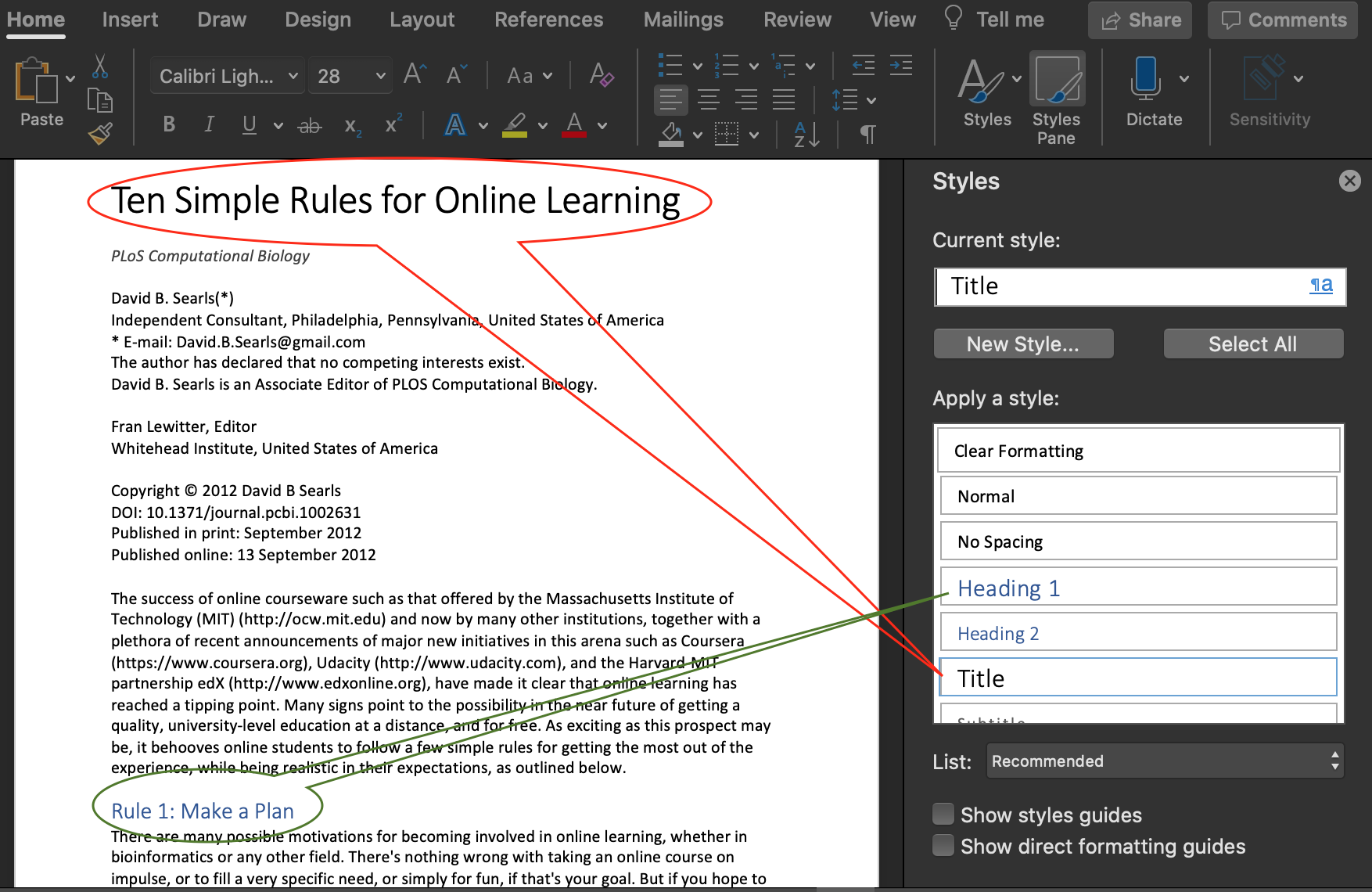
Now the document has structure
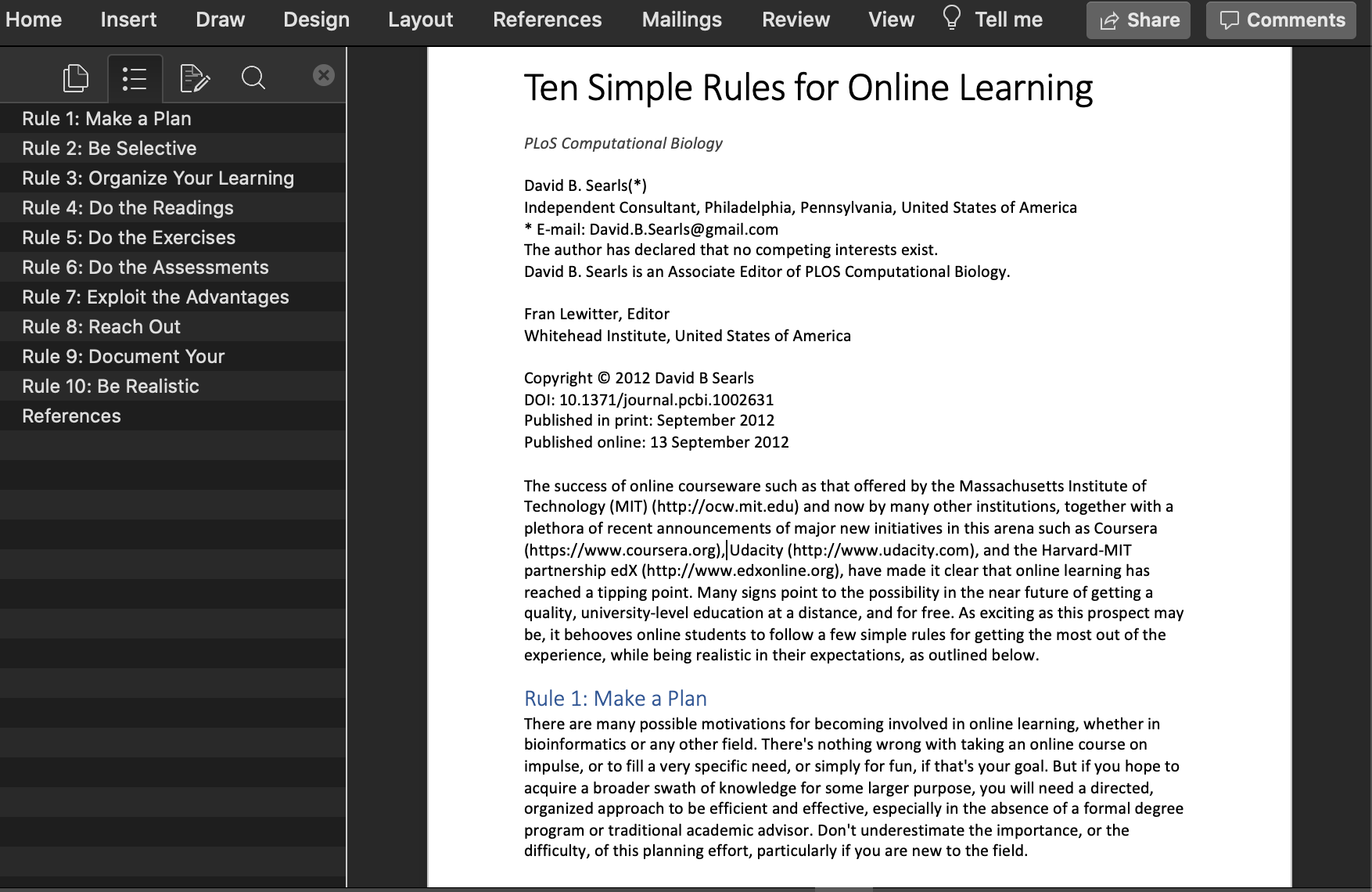
Structure without style
Historical note

Mechanical typewriters were invented in 1874
They had only one font
We still use the same keyboard
Using UPPERCASE and underline for emphasis
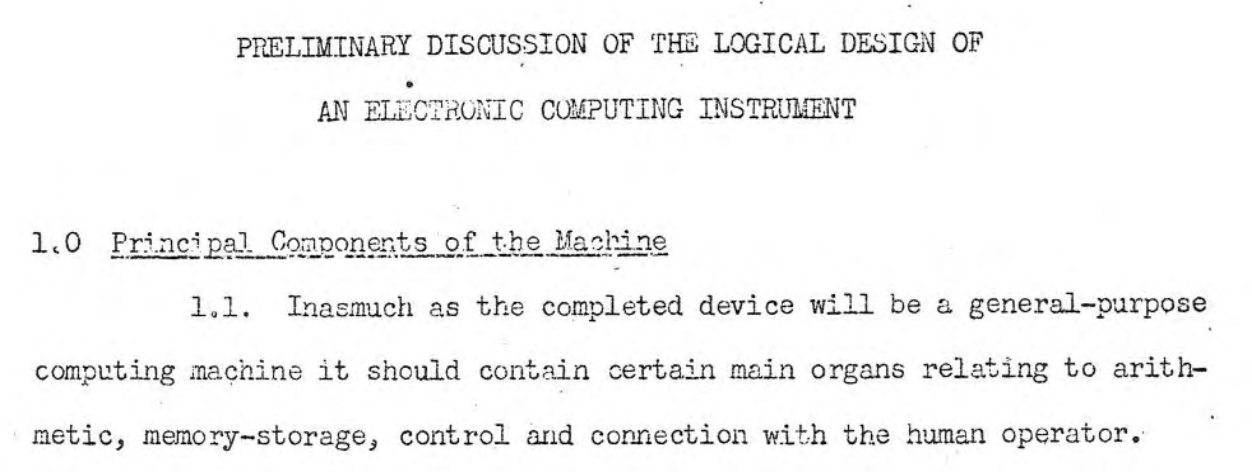
Early computers had only text, no graphics

Giving style to plain text
Since there was only one type of letter, people used some symbols as “magic”
For example \ or @
If you write a “magic” symbol, you tell the computer that the next symbol shows a change of format
This is called Markup Language
TeX

An important system to prepare documents in the computer was invented in the 70’s by Donald Knuth, who is probably the most important computer scientist of the last 70 years.
Donald Knuth won the Turing Award in 1974
Knuth invented TeX to write this
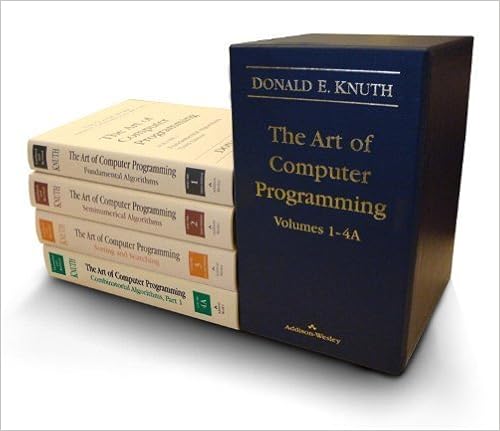
LaTeX
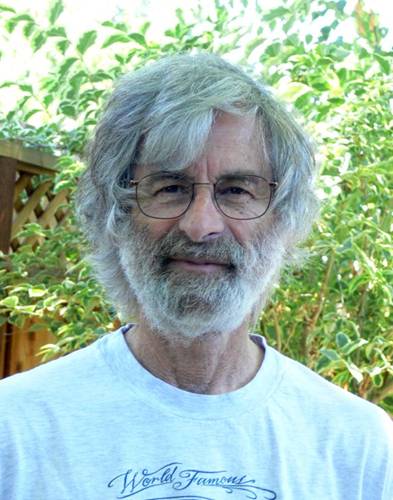
TeX has styles but not structure. In the 80’s Leslie Lamport created LaTeX as an extension of TeX
Leslie Lamport won the Turing Award in 2013
Example: writing in LaTeX
A LaTeX document looks like this
\documentclass[a4paper]{article}
\title{Ten Simple Rules for Online Learning}
\author{David B. Searls}
\date{13 September 2012}
\begin{document}
\section{Rule 1: Make a Plan}
There are many possible motivations for becoming involved in online learning…
\end{document}LaTeX files are text files. They will never be obsolete.
Changing the documentclass will change the document
look
Advantages of LaTeX
It is free
it forces you to think logically and organize your ideas
Write first, compile later
Do not waste time playing with fonts
Good journals accept LaTeX submissions
(they also accept Microsoft Word format)
LaTeX files are text files
Independent of any provider
Use your favorite text editor (VScode?)
Version control friendly (GitHub?)
Can probably still be read 20 years from now
We cannot say the same about Microsoft Word
The real advantage: it looks correct
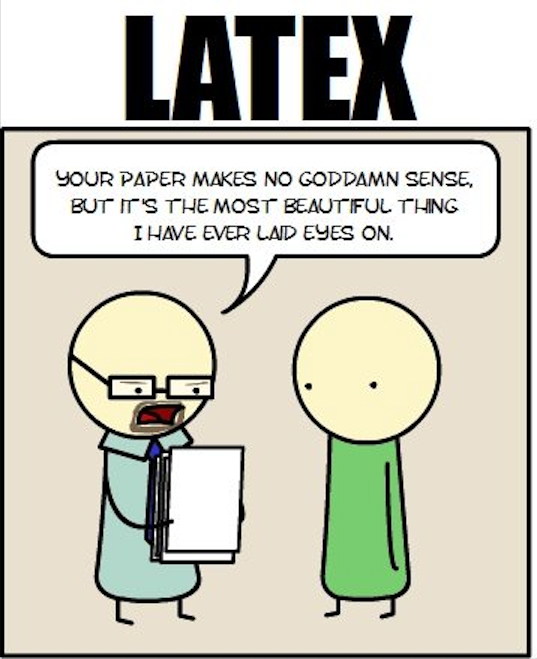
According to the author of LaTeX
The main mistake that people should stop making is
Worrying too much about formatting and not enough about content.
“How (La)TeX changed the face of Mathematics”. An E-interview with Leslie Lamport. http://lamport.azurewebsites.net/pubs/lamport-latex-interview.pdf
Bonus: Slides for presentations
After writing your paper, you will probably present it
(or maybe before finishing it)
Using structured document makes it easy to recycle your material to presentation slides
In LaTeX you can do that using the beamer document
class
Good ideas in LaTeX
- Chapters, sections, subsections
- Automatic creation of Table of Contents
- Automatic numbering of sections, figures, tables
- Cross referencing sections, figures, tables
- Floating figures
- Math formulas
- Bibliographic references
Writing Math Expressions
LaTeX is favored by people who writes mathematical formulas
\[(a+b)^n=\sum_{k=0}^n \frac{n!}{k!(n-k)!} a^k b^{n-k}\]
You can use this syntax in Microsoft Word’s Equation Editor
Learning how to write math is a good investment
Bibliographic References
There are hundreds of citation styles
Life is too short to sort references manually
LaTeX also provides a convenient way to handle references
References are stored in a separate text file, in BiBTeX format
Many tools can create BiBTeX files for you
- Zotero
- Mendeley
LaTeX disadvantages
- LaTeX is hard to learn
- This discourages many people
- Your collaborators may not use it
- You need to have the Reference Manual at hand
- It is oriented to producing printed material
- It produces PDF files or equivalents
- Not suitable for Web or eBook
- Writing tables is hard
Web pages
Web Pages
In the 90’s most computers had good graphic capabilities and Internet access
Researchers at CERN invented the web, using “hyper-text”
(That is, text with links to other text)
Web pages are written in Hyper Text Markup Language
HTML
These are also text files. It looks like this:
Good ideas from HTML
Works well on the screen: adapts to screen size
Links to other pages
Structural elements
<h1>…</h1>marks Header level 1- There are also
<h2>…<h6>
Comments:
<!-- this part is not shown -->Structure separated from Style
- Style is defined in CSS files
Disadvantages of HTML
It does not work well for paper
It is hard to write manually
There are editors, but they often focus on style, not structure
Alternative: Markdown
It is a light markup system that can be easily converted into nice presentations
Text documents are good
Text files are for humans and computers
- Binary files are hard to read
- unless you have the correct program
- Text files can be read by humans
- Each byte is a letter
- Text files can be read by computers
- Data must be recyclable
- The output of one program may be the input of another program
Text editors instead of Word processors
The easiest way to handle text files is to use a text editor
These are programs to view and edit text files
They use a monospaced font, like Courier
Each letter has the same widthText editor have syntax coloring
Since each letter has the same size, text editor use color
The color depends on the role of each text
For example, headings can be in red color
The color is not in the file. The editor puts colors
Text editors handling Markdown
These work with Markdown and other formats
- Visual Studio Code:
code.visualstudio.com - RStudio:
rstudio.com/products/rstudio/download/
All are good. We use VSCode
Online Markdown editors
- StackEdit:
stackedit.io - Dillinger:
dillinger.io - Draft:
draftin.com - Markdown Editor:
jbt.github.io/markdown-editor/
Text files are for ever
Free
nothing to pay
you can do whatever you want
Never get obsolete
But they do not have structure
Structured Documents
We want to identify the meaning, not the shapes
- Title
- Sections
- Subsections
- Lists
- Figures
- Tables
- Subsections
- References to other works
Separation of concerns
The key idea is to describe what things are, not how they look
Describe the role of text, not the “looks”
Separate style from structure
Text files with structure
There are several markup languages that encode the structure of a text document
- LaTeX
- ReStructured Text
- MediaWiki
- HTML
- Markdown
- Textile
- AsciiDoc
Markdown
Markdown is a widely used markup language
Same philosophy as LaTeX, but simpler
The text file can be read and understood easily
It can be transformed into other formats
- PDF, Word, Webpage (HTML)
Used in R, Python, Julia (Jupyter), in GitHub, and many other modern platforms
Markdown’s author says:
“The overriding design goal for Markdown’s formatting syntax is to make it as readable as possible.
“The idea is that a Markdown-formatted document should be publishable as-is, as plain text, without looking like it’s been marked up with tags or formatting instructions.”
John Gruber https://daringfireball.net/projects/markdown/
Flavors of Markdown
Compiling is transforming from Markdown to other format
There are many different Markdown compilers
Many people make their own compiler, and they expand the original idea
Unfortunately, they are not always 100% compatible
There is not yet an official standard
Recommendation: pandoc
(if you have RStudio, you have Pandoc)
Pandoc
If you need to convert files from one markup format into another, pandoc is your swiss-army knife
John MacFarlane, developer of Pandoc
Pandoc can convert between many formats, including
- Markdown
- Microsoft Word/Powerpoint
- LaTeX
- Jupyter notebook
John MacFarlane
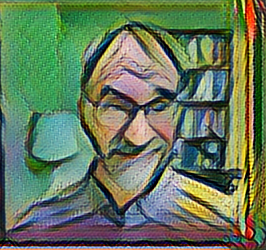
Professor of Philosophy, University of California, Berkeley
Author of books
- Philosophical Logic: A Contemporary Introduction
- Assessment Sensitivity: Relative Truth and Its Applications
Recent papers:
- “Lecture I: Vagueness and Communication”
- “Lecture II: Seeing Through the Clouds”
- “Lecture III: Indeterminacy as Indecision”
- “On Probabilistic Knowledge”
Pandoc advantages
Text files
It is easy to write tables in Markdown
It is easy to write lists
Can be used for slides
- Several web platforms (like this document)
- Microsoft Powerpoint
Handles BiBTeX references
Using Pandoc
It is a command line command, and can be used inside VSCode
There is even a plugin
In the command line we write
and there are many options. See https://pandoc.org
Markdown format
Paragraphs
- Consecutive lines of text are one paragraph.
- They are separated by an empty line
The first paragraph.
Another paragraphThe first paragraph.
Another paragraph
Headers
# Header 1
## Header 2
### Header 3
#### Header 4Header 1
Header 2
Header 3
Header 4
Unordered Lists
+ Item 1
+ Item 2
+ Item 2a
+ Item 2b
- Item 1
- Item 2
- Item 2a
- Item 2b
Sub-lists are indented by 4 spaces
Ordered Lists
1. Item 1
1. Item 2
1. Item 3
1. Item 3a
1. Item 3b
- Item 1
- Item 2
- Item 3
- Item 3a
- Item 3b
Images
You have to indicate the web address of the image
or the name of a file in the same directory
![]()
Optional text is shown when the image is not found

Figures with Captions
This is a pandoc extension, not standard Markdown
If the figure is a paragraph (has empty lines before and after_then the_optional text_ becomes the caption,
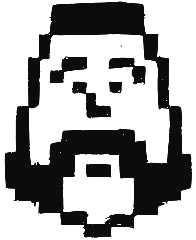
Tables
There are several formats. The easiest one is this
| | sample | dose | time | agent |
|---|----------|------|-------|------------------|
| 1 | GSM91440 | low | 5 min | caffeine |
| 2 | GSM91893 | low | 5 min | caffeine |
| 3 | GSM91428 | low | 5 min | calcofluor white |
| 4 | GSM91881 | low | 5 min | calcofluor white || sample | dose | time | agent | |
|---|---|---|---|---|
| 1 | GSM91440 | low | 5 min | caffeine |
| 2 | GSM91893 | low | 5 min | caffeine |
| 3 | GSM91428 | low | 5 min | calcofluor white |
| 4 | GSM91881 | low | 5 min | calcofluor white |
Tables with captions (pandoc extension)
Write Table: and the caption just after the table
| | sample | dose | time | agent |
|---|----------|------|-------|------------------|
| 1 | GSM91440 | low | 5 min | caffeine |
| 2 | GSM91893 | low | 5 min | caffeine |
| 3 | GSM91428 | low | 5 min | calcofluor white |
| 4 | GSM91881 | low | 5 min | calcofluor white |
Table: This is the table caption| sample | dose | time | agent | |
|---|---|---|---|---|
| 1 | GSM91440 | low | 5 min | caffeine |
| 2 | GSM91893 | low | 5 min | caffeine |
| 3 | GSM91428 | low | 5 min | calcofluor white |
| 4 | GSM91881 | low | 5 min | calcofluor white |
Making tables
There are some VSCode plug-ins that can make tables for you
Or you can make them in R using knitr or
pander libraries
A good alternative is this website:
Computer code
Programs are usually written in a monospaced font.
That is, all letters have the same width.
```
this <- is.computer(code) {
# comment
}
```this <- is.computer(code) {
# comment
}Nicer computer code
You can indicate the language, and get colors
```r
this <- is.computer(code) {
# comment
}
```Format inside a paragraph
Links
To write a reference for a web page
This is a [clickable text](https://dry-lab.org/).This is a clickable text.
Nicer Links
It can also be written in [a cleaner format].
[a cleaner format]: http://dry-lab.orgIt can also be written in a cleaner format.
The link address can given in a separate line
Footnotes
Here is a footnote reference,[^1] and another.[^longnote]
[^1]: Here is the footnote.
[^longnote]: Here's one with multiple blocks.
Subsequent paragraphs are indented to show that they
belong to the previous footnote.
This paragraph won't be part of the note, because it
isn't indented.Here is a footnote reference,1 and another.2
This paragraph won’t be part of the note, because it isn’t indented.
Inline code
We can compare `x` and `data`We can compare
xanddata
Emphasis
Use it only when strictly necessary
Inside the paragraph we can have *italics*
and **bold** textInside the paragraph we can have italics and bold text
Online resources
For your weekend
Comments in Pandoc
Pandoc can understand some HTML
If we wite an HTML comment, it will not show in the output
(Must use pandoc option
--strip-comments)